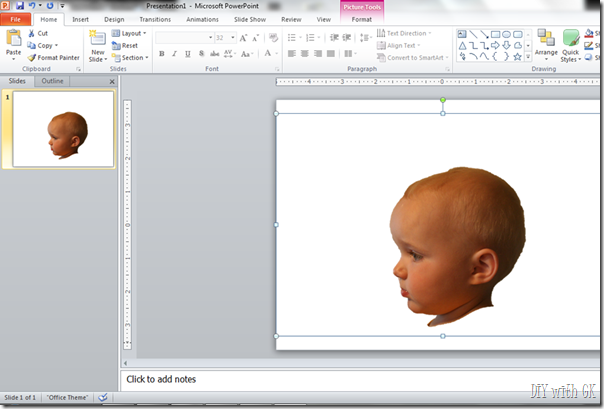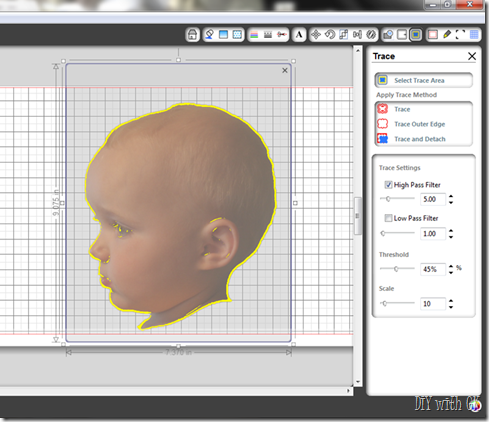I decorate my house with a lot of personalized things. I did this silhouette plate for my first boy when he was 18 months and I held off and waited for my second boy to turn 18 months before I made his silhouette plate. It’s a pretty simple project (if you have a Silhouette machine!!).
Start with a profile picture of your child, against a solid background (contrasting is better).
I don’t have any special editing programs so I use Power Point instead. Insert the image then under the ‘format’ tab, click on remove background. Edit until you have the silhouette you want.
Right click on the profile head shot and save the picture.
Now, in the Silhouette studio, add that picture to your library (File – Import to My Library…). Once it is in your library, insert it (File – My Library… – My Own Designs). When it is on your design page click on the Trace function (top right), and ‘Select Trace Area’. Make sure the yellow line goes along the perimeter of the child’s head and click trace.
You’ll have a sweet little silhouette just like that. I edited a few things (his eye lashes looked weird so I go rid of them, even though they are adorable in real life). Then cut!
Cut the vinyl silhouette, apply transfer tape if you desire (I did it without since it is one solid piece, not too hard to lay down evenly), then put it on the plate. I got these plates at the dollar store.
Like I said, easy…if you have a Silhouette! And makes for great personalized home décor!
FEATURED ON: